-
Event Errors & Banner Images
chaskacreativeParticipantJanuary 7, 2019 at 6:54 amHello,
We purchased your theme recently and are now in the process of installing it and setting up. We’re getting some error message in the individual Event pages and are hoping to get your help with them.
Our site is mahea.com but is not live yet. Please let me know if you’ll need more info or credentials.
Here are the issues we’re having:– Events: we’re getting a similar error message in event pages – except one. The message shows up at the top of the page: Warning: Invalid argument supplied for foreach() in /home1/taireva/public_html/wp-content/themes/playbit/inc/lib/playbit-enqueue.php on line 280 This message shows up at the bottom of the page (before the footer callout section): Warning: Invalid argument supplied for foreach() in /home1/taireva/public_html/wp-content/themes/playbit/single-playbit_event.php on line 100
– Page Banner: how can one add banner images for the main event page, main news page, and main gallery page? Main Gallery page: https://themes.themeregion.com/playbit/demo4/gallery/ Main Events page: https://themes.themeregion.com/playbit/demo4/playbit_event/ Main News/Blog page: https://themes.themeregion.com/playbit/demo4/blog/
Thanks,
Chaska14 RepliesAdnan ShawkatKeymasterJanuary 7, 2019 at 10:02 amHi there,
First of all we’re really sorry that you’re having issues. Now about the issues can you please provide a temporary admin access in a private comment with page links where you’re having issues?
About the breadcrumb https://themes.themeregion.com/playbit/demo4/playbit_event/ this link is not valid link for playbit_event it’s just loading WordPress default blog style. Main style for event listing is this page https://themes.themeregion.com/playbit/demo4/upcoming-events/ You can set breadcrumb image from perspective page settings in edit page.
And about blog page those are given in option panel.Adnan ShawkatKeymasterJanuary 9, 2019 at 10:48 amThe access that you provided me isn’t working please check the screenshot: http://prntscr.com/m4qixy
Provide a workable access in a private comment so that we can have a look at it.
chaskacreativeParticipantJanuary 30, 2019 at 1:48 amAlso, I don’t seem to have access to the /upcoming-events page. I’m getting an error page. How can I add that upcoming event page?
Adnan ShawkatKeymasterJanuary 30, 2019 at 11:13 amI would suggest you to update your theme to the latest version where I think you’ll get the fixed version of images & other things. Please update the theme simply by using envato market. Check this link: https://www.mahea.com/wp-admin/admin.php?page=envato-market
chaskacreativeParticipantJanuary 31, 2019 at 1:05 amHi – I have updated the theme and everything is the same. Can you please help?
Thank youAdnan ShawkatKeymasterJanuary 31, 2019 at 9:08 amHi after so many hours I’ve found the issue. Don’t use your post type slug name as page name otherwise you won’t be able to update a thing in your page edit box. Like I’ve changed the url of your events page https://www.mahea.com/eventsss/ & it’s working. You’ve put events as slug of the single event page & also trying to load all the events with same slug for which it was not working. Same goes for the collection page also. Hopefully this will help you thanks.
chaskacreativeParticipantFebruary 11, 2019 at 12:59 amHi –
Sorry but your response is confusing. I see that you changed the URL for the Event page to eventsss. BUT I’m also still seeing the same errors for the single event pages (“Warning: Invalid argument supplied for foreach() in /home1/taireva/public_html/wp-content/themes/playbit/inc/lib/playbit-enqueue.php on line 281” and “Warning: Invalid argument supplied for foreach() in /home1/taireva/public_html/wp-content/themes/playbit/single-playbit_event.php on line 100”) and I’m still unable to see the banner images for the news and main events pages.Something that was not clear: am I supposed to change something? If so, what?
Adnan ShawkatKeymasterFebruary 11, 2019 at 10:57 amOk if you’re confused then let me tell you again. Do not use the same keyword like events in theme option & page name. If you use the same slug as page & single post it’ll not work. You should create a page with different name then events then you’ll be able to set images & other things. The warning is showing because of the slug. If you’re using events as playbit_events slug the the main page should be named differently instead of events. Check the screenshot: http://prntscr.com/mjdt2z
Whatever you write as single page slug name you can’t use that name as a page name. You need to use a different name & permalink for pages. Hope this time you can understand what I’m trying to say. Thanks.
chaskacreativeParticipantFebruary 14, 2019 at 3:18 am“Do not use the same keyword like events in theme option & page name”
The confusing part: you already changed the event PAGE slug. Did you not? Isn’t it “eventsss” now instead of the old and conflicting “events”? That should mean that the various issues are not fixed. They are not.Detailed description of current issues:
1. RESOLVED: The main event page: after changing the slug AGAIN after you did from “Eventsss” to “Calendar” it is now visible and the banner is also visible. Great. Done.
2. UNRESOLVED: The main news page: it is set as the “Post page” and the banner image is set in the respective edit page but the banner is still not being displayed. There is no Playbit Post Type for this page – is there? What needs to be done here? (Please note that telling what not to do =! telling what to do to fix this issue). If the News page is a different page or I have the wrong URL, please let me know.
3. UNRESOLVED: The single event pages: I changed the Playbit post type slug several times and I’m still getting the same errors. How do I need to fix this?
If someone else understands the issue I’m having, can someone else help me? For the sake of everyone’s time. Thanks
Adnan ShawkatKeymasterFebruary 14, 2019 at 11:29 amHey there,
Well when you’re going to set blog page header you’ve to set it from the theme option, because blog page don’t take options from page settings. In that case you’ve to set things from theme option. Checkout the screenshot: http://prntscr.com/mkv5f2. By this you’ll be able to set header image in blog page.
And about the error in single event page it’s happening because you didn’t put any performer information in your event settings for which the error is reporting. Please check the screenshot: http://prntscr.com/mkv69b
What happens is that if there’s no data in performer settings there will be errors anyway I’ve fixed it into your theme. We’ll put a patch with the latest updates in the theme.
Please do let us know if you need anymore help or not.
Regards
Support TeamchaskacreativeParticipantFebruary 21, 2019 at 12:09 pmThank you for looking into this! That makes sense now.
I have one LAST question: but I post about it separately.Thank you for your help!
The topic ‘Event Errors & Banner Images’ is closed to new replies.